Product List
Software Testing
Please download Test resources to test & compare Moyea SWF To Video Converters with other SWF converters!
1. Music flash controlled by script:
Download Beautiful.swf
2. Interactive game flash:
Download GangsterPursuit.swf
Download CrusaderTrank.swf
More test resources and info...
SWF Banner Maker is a handy SWF banner maker which enables customers to create a unique flash animation like flash banner, flash text, flash button, flash album, flash e-card etc with rich templates, impressive flash effects and easy steps.
The tutorial below will demonstrate how exactly it works to create a flash banner in details.
Step 1: Launch the program and follow the wizard.
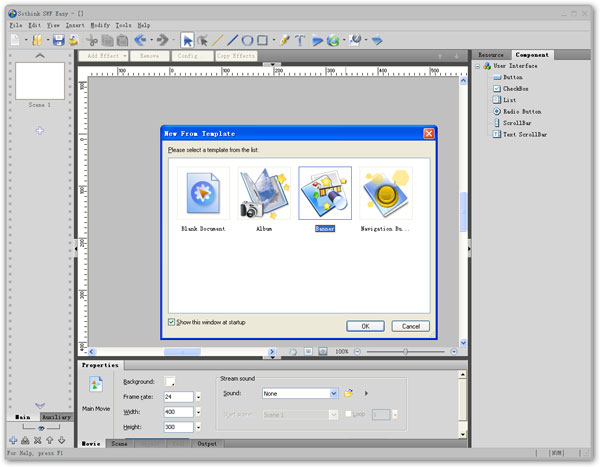
Choose a flash banner template either from "Technology" or "Business" category.
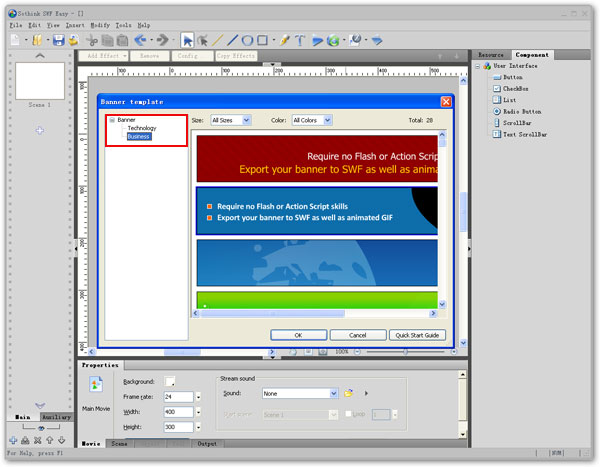
Step 2: Edit the flash banner elements.
1. Edit text and add special effect.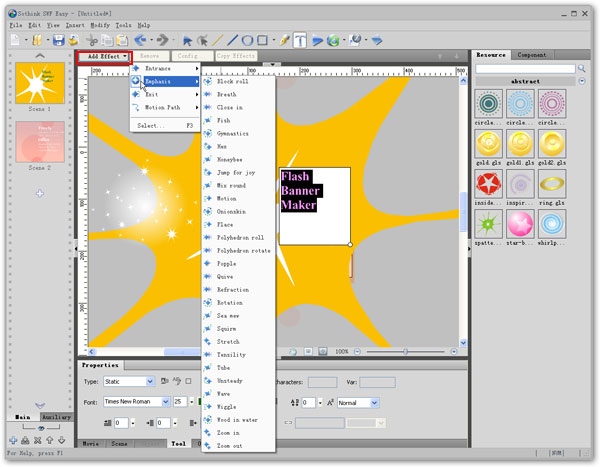
Note: if there is more than one scene in the flash banner, you can edit it one by one.
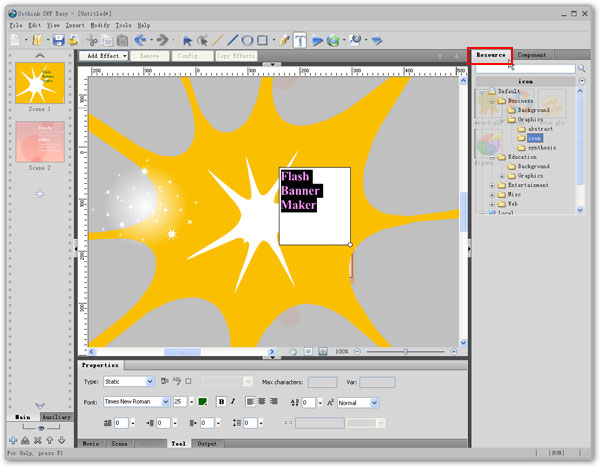
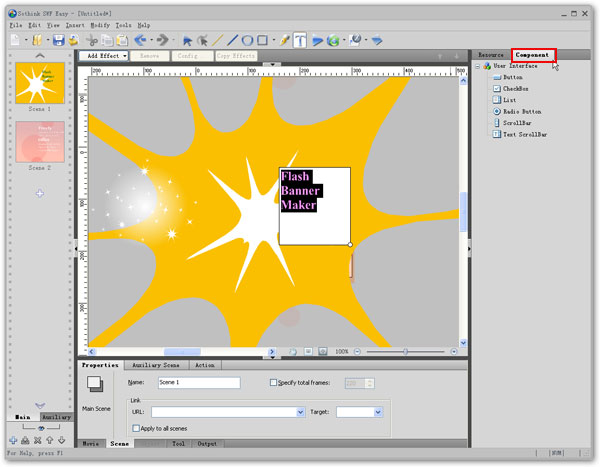
Step 3: Click "Preview" or "Preview in Player/Browser" button to have a preview either in the current window or in your default player/browser.
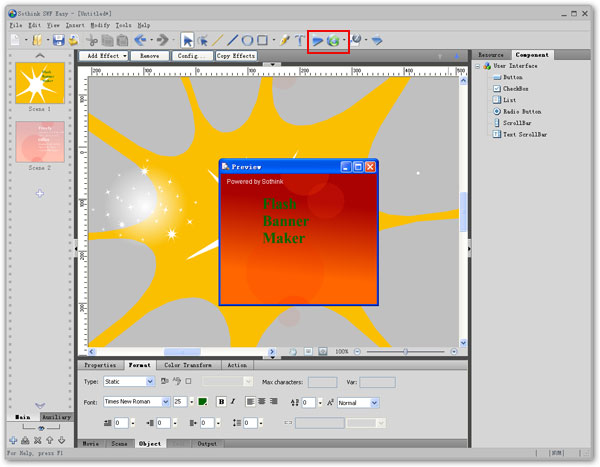
Step 4: Publish the generated flash banner to different destinations.
1. Click "Export Movie" button to save the flash banner in your PC folder in SWF format.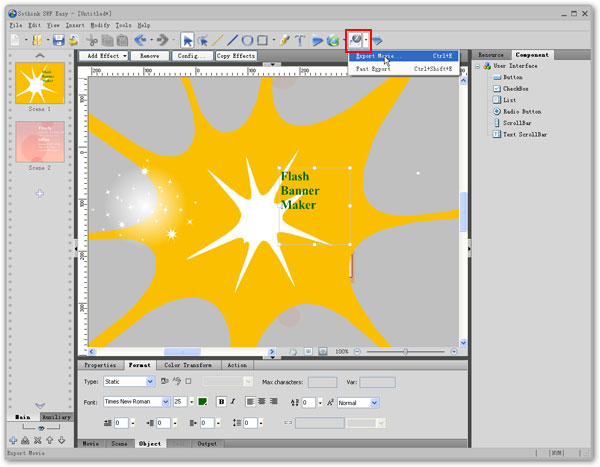
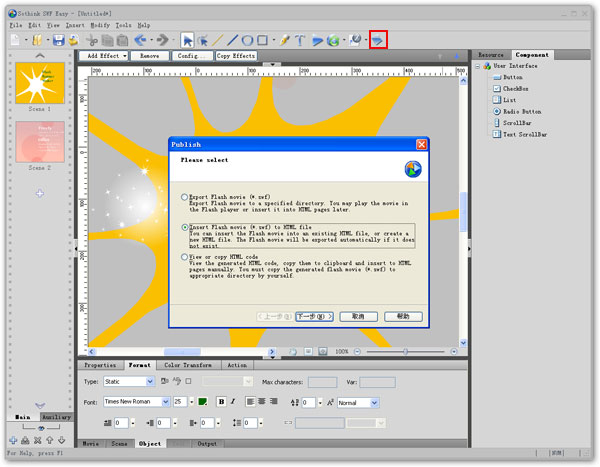
You May Also Be Interested in These Items
 Moyea SWF to Video Converter Std
Moyea SWF to Video Converter Std Total Flash SWF to Video Converter Solution for common users! Learn More...
Price: $69.95
 Moyea SWF to Video Converter Pro
Moyea SWF to Video Converter ProThe best & the only SWF Converter solution for professionals! Learn More...
Price: $99.95
