Product List
Software Testing
Please download Test resources to test & compare Moyea SWF To Video Converters with other SWF converters!
1. Music flash controlled by script:
Download Beautiful.swf
2. Interactive game flash:
Download GangsterPursuit.swf
Download CrusaderTrank.swf
More test resources and info...
Flash SWF application on iPad is not a piece of fresh news anymore, however, since the release date of Apple iPad 2 has been confirmed officially and recently, the request for SWF to iPad 2 conversion surges again.
On Mar 11th, 2011, Apple iPad 2 will be on sale with a variety of new features and much affordable Prices. The new iPad 2 is 33% thinner and 15% lighter than before; powerful dual-core A5 chip, faster graphics and longer battery life; two cameras that can do FaceTime and record HD video; cooler iPad 2 accessories, and many other more.
Convert Flash SWF to iPad 2, not only the best flash animated effect can be reserved intact, but also you can enjoy those flashes anytime and anywhere on iPad 2 crystal-clear and multi-touch screen, in a variety of exported formats and with two times faster browsing & watching speed.
The all-inclusive Moyea SWF to Video Converter Pro enables those Flash fans to enjoy Flash animations on iPad 2 in the following practical ways:
1. Convert SWF to iPad 2 in regular video format MP4. Apple-friendly video format MP4 is optimized and compatible with almost all the Apple gadgets like iPod, iPhone and the latest iPad 2.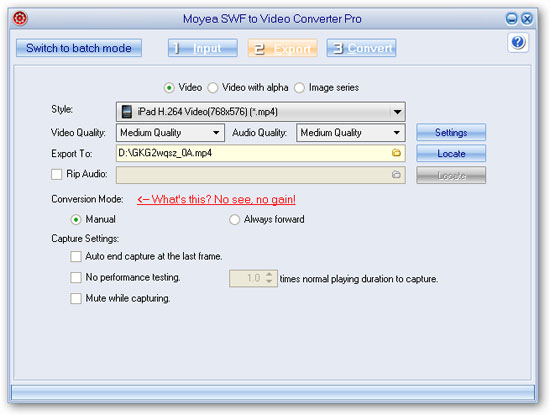
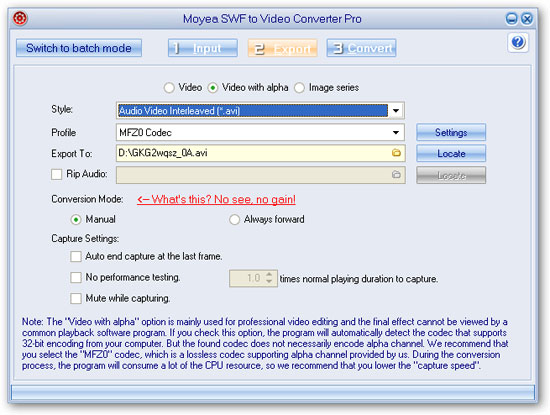
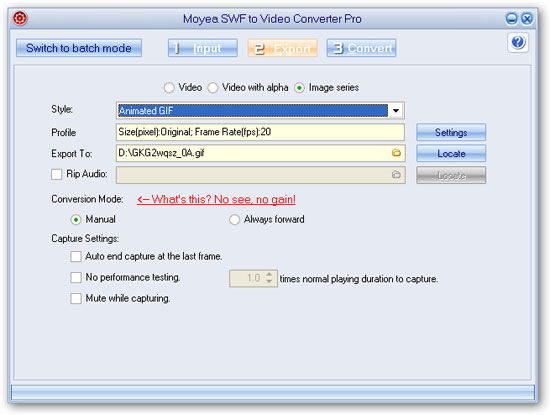

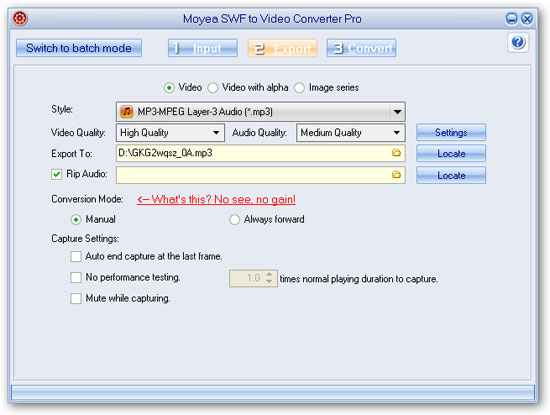
a. Pro-exclusive video editing features– crop and watermark the original SWF files.
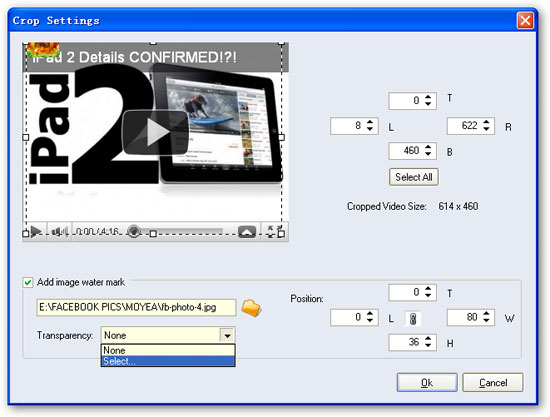
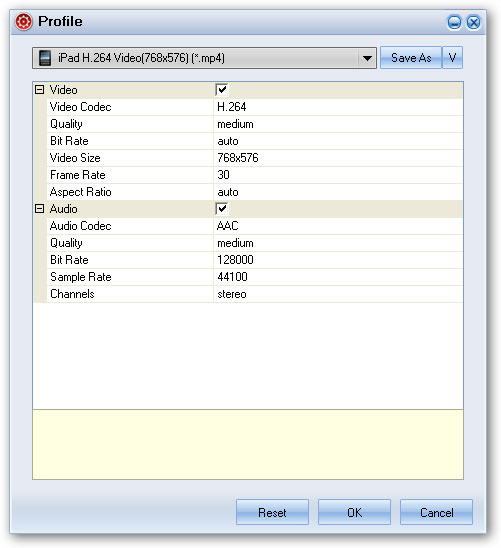
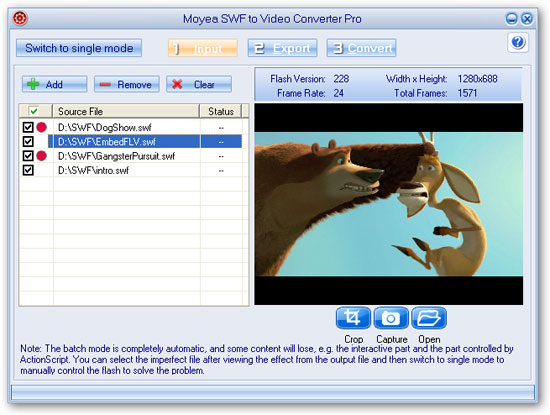
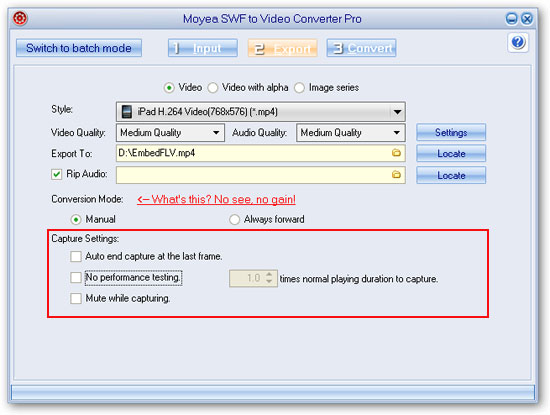
You May Also Be Interested in These Items
 Moyea SWF to Video Converter Std
Moyea SWF to Video Converter Std Total Flash SWF to Video Converter Solution for common users! Learn More...
Price: $69.95
 Moyea SWF to Video Converter Pro
Moyea SWF to Video Converter ProThe best & the only SWF Converter solution for professionals! Learn More...
Price: $99.95
