Product List
Software Testing
Please download Test resources to test & compare Moyea SWF To Video Converters with other SWF converters!
1. Music flash controlled by script:
Download Beautiful.swf
2. Interactive game flash:
Download GangsterPursuit.swf
Download CrusaderTrank.swf
More test resources and info...
How to convert video to Flash Video(FLV) for easy uploading to Internet with Free Video4Web Converter?
Moyea Video4Web Converter is an easy-to-use and free video to flash video converter, as we take the mission to orient to almost all common people in the world. Currently, this video to flash video converter can convert avi to flv, avi to mp4, avi to mov, 3gp, 3g2; convert wmv to flv, wmv to mp4, wmv to mov, 3gp, 3g2; and convert mpg to flv, mpg to mp4, mpeg to mov, 3gp, 3g2 and so on.
Besides these basic conversions among different video to flash files, this video to flash video converter all can achieve multiple functions with only a few clicks. To get the best effects from the output, you only need to click the "Customize" button to set effects of video brightness or contrast and audio volume, trim duration time, and crop video file. To meet your specific needs like getting the relatively small output size, you only need to click settings to execute relatively low video and audio bit rate. To combine multiple different formats file, you only need to make sure that the option "Merge into one file" is checked before conversion. To retain beautiful moment from the source video file, you only need to click the "capture" button when the file plays at that moment and save it into the specified folder. All these useful functions can be achieved easily!
1. Download and install Moyea Video4Web Converter. Then run the program, you will see the main interface.
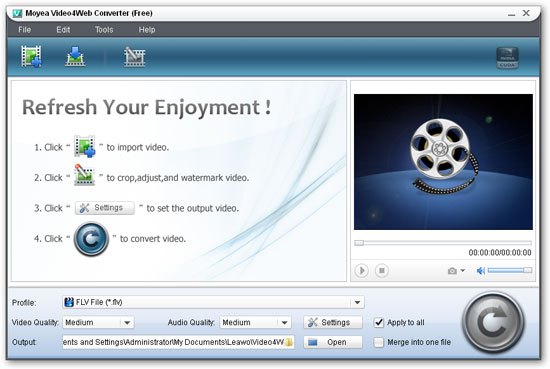
2. Click "Add" button to import the video file to the video to flash video converter, and then select the target format from the drop-down list.

3. Click "Edit" to trim, crop, add watermark and adjust the video effect for a more customized output.

4. Click "Settings" to enter the advanced parameter setting menu where you can adjust the video/audio codec, quality, bit rate, frame rate and so on.

5. Start the video conversion by clicking "Convert" button. After conversion completes, you can upload the converted web-friendly video format to Internet for easy sharing with more friends.

You May Also Be Interested in These Items
 Moyea SWF to Video Converter Std
Moyea SWF to Video Converter Std Total Flash SWF to Video Converter Solution for common users! Learn More...
Price: $69.95
 Moyea SWF to Video Converter Pro
Moyea SWF to Video Converter ProThe best & the only SWF Converter solution for professionals! Learn More...
Price: $99.95
