Hot Guide & Tips
Software Testing
Please download Test resources to test & compare Moyea SWF To Video Converters with other SWF converters!
1. Music flash controlled by script:
Download Beautiful.swf
2. Interactive game flash:
Download GangsterPursuit.swf
Download CrusaderTrank.swf
More test resources and info...
How to Convert SWF File to JPG/JPEG Pictures on Windows?

Price: $99.95
Someone asked:
I have a site with a lot of user-created avatars which are in SWF formats. The problem is that displaying multiple avatars makes the page load slow. Does anybody know a way to convert SWF to JPG/JPEG?
Well, Moyea SWF to Video Converter has the function of extracting images from SWF files, besides converting local or online Flash SWF files to popular video formats. It can generate a series of continuous JPG/JPEG pictures automatically or at a preset snap rate. The program is powerful and easy to use; all actions are carried out with a few clicks on the corresponding buttons.
How to Convert SWF to JPG/JPEG Pictures?
Free download and install the SWF to JPG/JPEG Converter on your computer. It works on Windows NT/2000/XP/Vista/7.
Step 1: Run the program and click "Browse" → choose “From Folder” to import SWF file. Click the “Switch to batch mode” button on the top left so that you can convert multiple SWF files to JPG/JPEG pictures at one time.
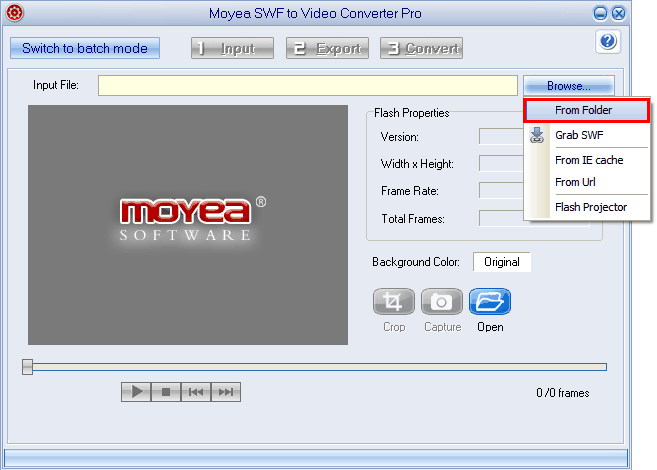
Auxiliary functions:
a. Crop: get rid of the unwanted margins.
b. Capture: take snapshots.
c. Open: open the picture folder.
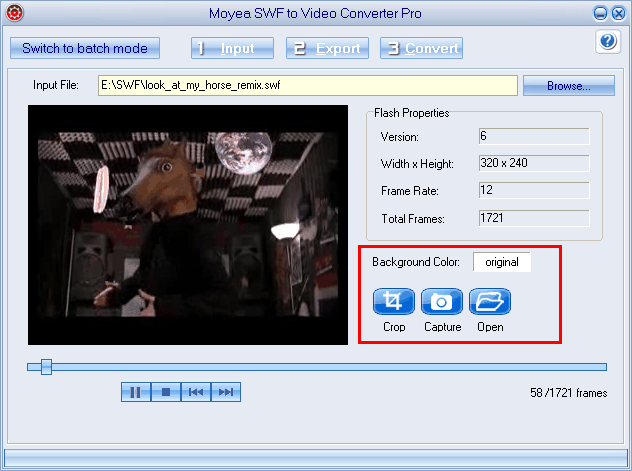
Step 2: Click “Export” to set the output format. Select “Image series” option first. Click "Styles" box and choose JPG as output format from the pop-up formats list.
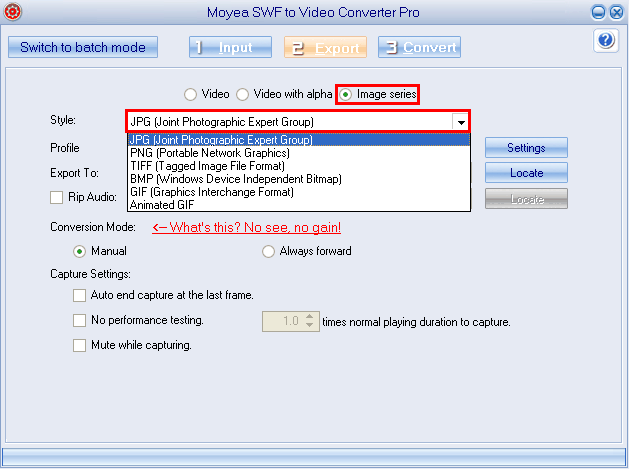
Click “Settings” and you can set the output JPG/JPEG settings like Frame Rate, Image Size and quality.
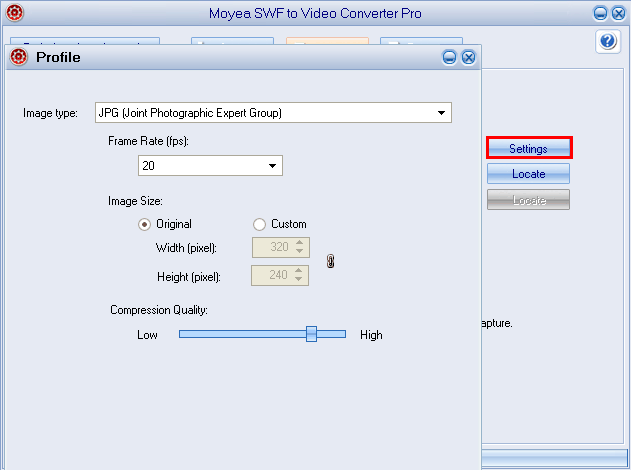
Step 3: Click “Convert” to start SWF to JPG/JPEG conversion.
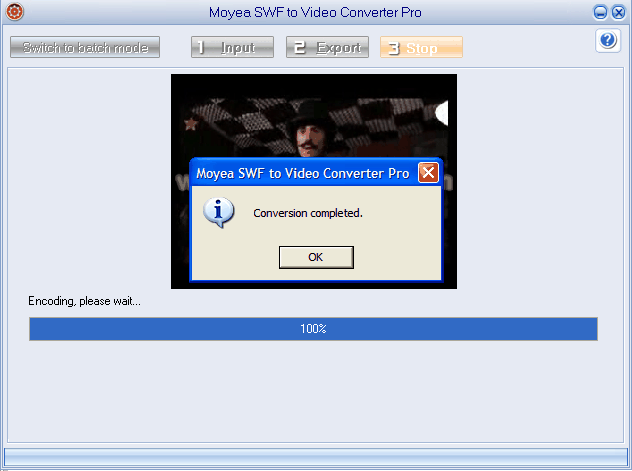
- Convert SWF to Animated GIF
- How to Convert SWF Flash to Windows Movie Maker
- How to Upload and Embed Flash SWF into Blogger
- How to Play Flash SWF Files on DVD Player
- How to Upload Flash SWF to Viemo
- How to Embed Flash SWF Files into Wordpress
- How to Upload and Share SWF on YouTube
- How to Import Adobe Flash SWF Files to iMovie
- How to Import Flash SWF Files to Windows Movie Maker
- How to Insert Flash SWF Files into iWeb
- How to Play Flash SWF Files in QuickTime Player
- How to Convert SWF File to JPG/JPEG Pictures
- How to transfer Flash SWF wallpapers from computer to phone
- Record How You Play NES Flash Games
- Import Flash SWF Files to Online Video Editing Software Kaltura
- How to Share Flash SWF on Tumblr Microblog
- Edit Flash in Apple Final Cut Pro
- How to Edit Flash with Adobe After Effects 7.0
- How to Import Flash into Adobe Premiere Pro CS4
- How to Convert Flash SWF to MOV on Mac for iMovie