Hot Guide & Tips
Software Testing
Please download Test resources to test & compare Moyea SWF To Video Converters with other SWF converters!
1. Music flash controlled by script:
Download Beautiful.swf
2. Interactive game flash:
Download GangsterPursuit.swf
Download CrusaderTrank.swf
More test resources and info...
How to Implement Misc Functions during Flash SWF Conversion

Price: $99.95
No matter what final goal are you going to achieve: convert Flash SWF to Video, convert Flash SWF to Audio or convert Flash SWF to Picture, there are always something else you can do to guarantee a better-quality output.
This includes several settings and functions you can easily customize and use, regarding both of the output format itself and the program performance.
Here we will take Flash SWF to MP4 conversion for example to illustrate what misc functions and settings you can use to get a superior MP4 output, which can be used in MP4-friendly devices like Apple iPad, iPad 2, iPad 3, media players like WMP and online social network websites like Facebook, Google+, etc.
Dual Convert Mode and Multiple Import Methods
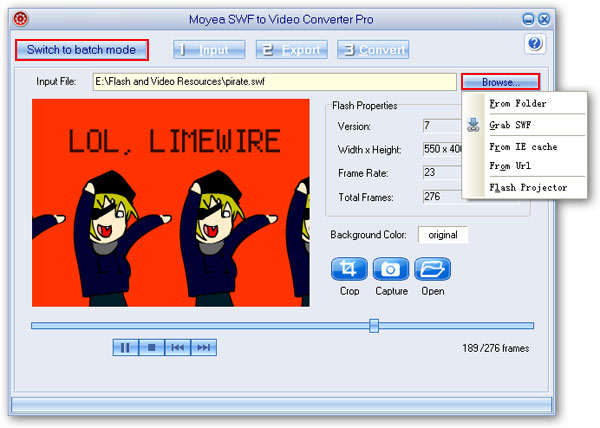
You can choose to convert one Flash SWF file each time under Single Mode or convert multiple SWF files at a time under Batch Mode. And you can choose how you like to input the original SWF file in the specific way out of 5 options.
Crop and Snapshot Flash Scenes
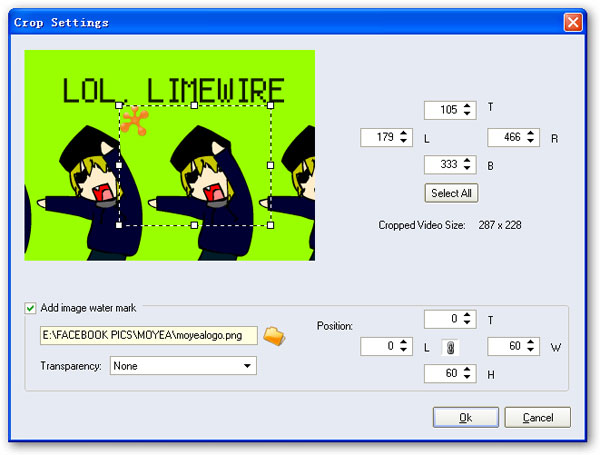
Cut the Flash file to the proper size you prefer and add picture logo to highlight the copyright protection. What’s more, snapshot any frame you like during preview and conversion and browse the saved picture copy immediately or in the future in an auto-opened folder.
Advanced Output Profile Settings
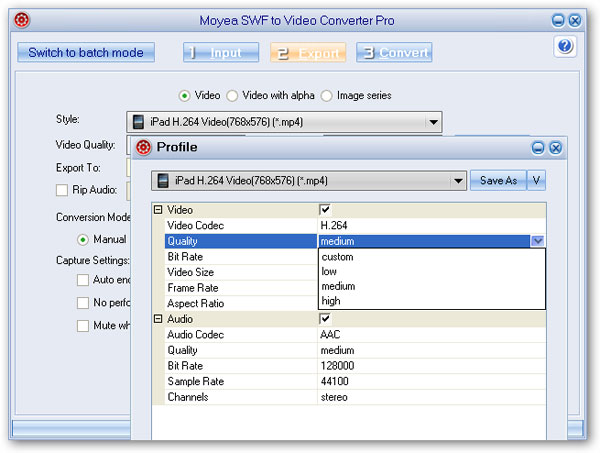
This is probably the most powerful function to achieve the best output format quality, which enables you to manually customize every single parameter of the selected MP4 format, including video and audio parameters indicated in the picture above.
Diverse Conversion Mode and Capture Settings
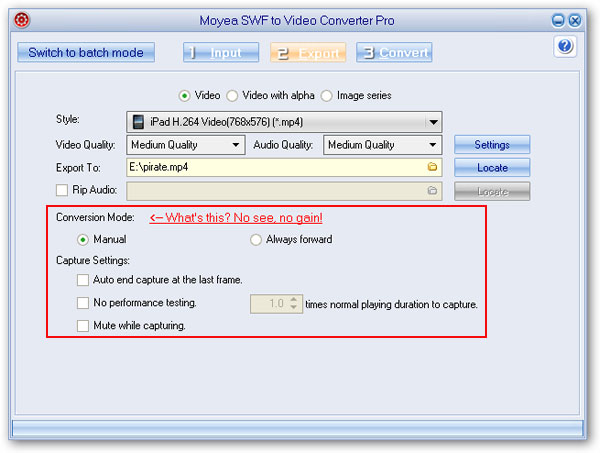
Highly recommend Manual conversion mode to maintain a high interaction between users and the program. And set how will you like the program to capture the Flash during such an active interaction.
Enjoy Flash on the Fabulous iPad 3
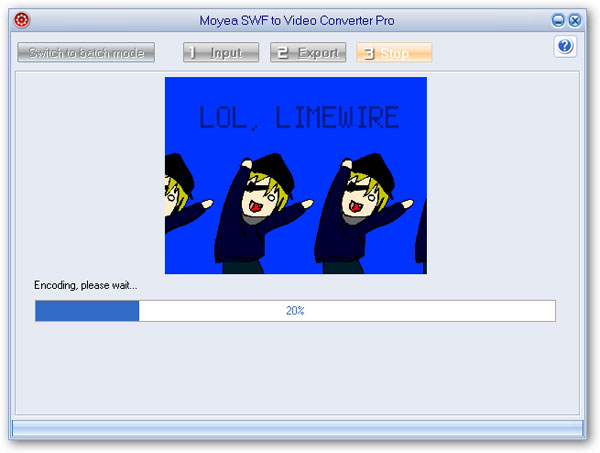
When the SWF to MP4 conversion is done, transfer the converted Flash to your iPad 3 via iTunes and enjoy.
- Rip SWF to MP3 Audio file
- How to convert SWF to AVI
- How to convert SWF to video
- How to convert SWF to FLV
- How to convert SWF to MOV
- How to convert SWF to MP4
- How to convert SWF to WMV
- How to convert SWF to MPEG
- How to convert SWF to MKV
- How to Convert Flash SWF to DVD
- How to Convert Flash SWF to Movie
- How to Convert Flash SWF to DV
- How to Convert Flash SWF to ASF
- How to Convert Flash SWF to TS
- How to Rip SWF to AAC Audio File
- Convert SWF to MP4 With Advanced Functions
- Edit Flash During SWF to Video Conversion
- How to Convert Flash SWF to MP4 on Mac