Hot Guide & Tips
Software Testing
Please download Test resources to test & compare Moyea SWF To Video Converters with other SWF converters!
1. Music flash controlled by script:
Download Beautiful.swf
2. Interactive game flash:
Download GangsterPursuit.swf
Download CrusaderTrank.swf
More test resources and info...
How to easily download SWF files from internet?
The file format SWF (originally standing for "Shockwave Flash", later changed to "Small Web Format" by Macromedia when the company chose to have the phrase "Shockwave" only refer to Director, pronounced swiff) currently functions as the dominant format for displaying "animated" vector graphics on the web such as the banners and advertisements.
The tutorial below teaches how to download SWF files from internet with Moyea Flash Download, which is a free attached downloader from Moyea SWF to Video Converter. Let’s have a look.
Step 1: Open Moyea Flash Download and type the website address that you want to download SWF files from and then click “Go”. All the SWF files on that page will be listed automatically on the left.
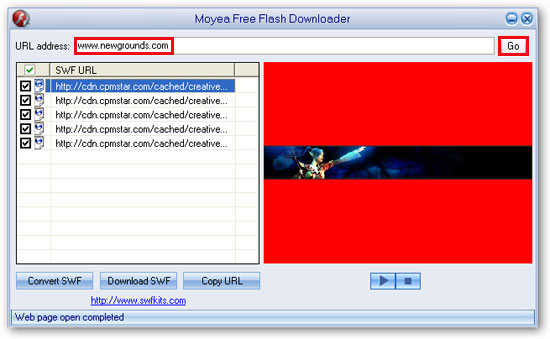
Step 2: Click the file name to have a preview on the right panel and then click “Download SWF”.
1. Choose “Select download folder” to select a destination folder for those downloaded SWF files.
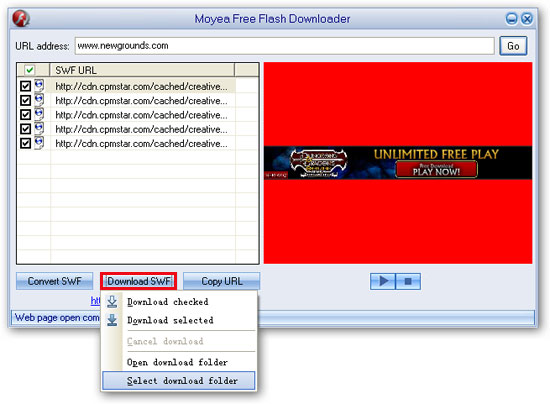
2. Choose “Download checked” to download all the checked SWF files.
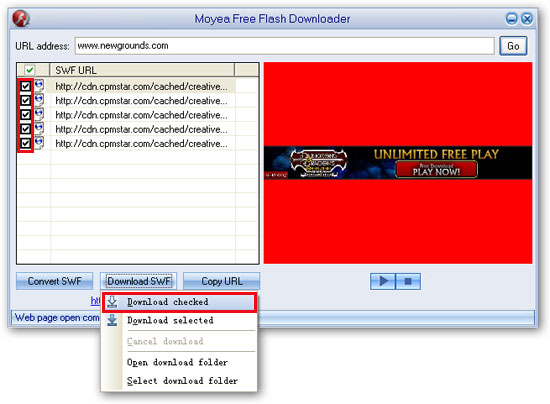
3. Choose “Download selected” to download the selected SWF file.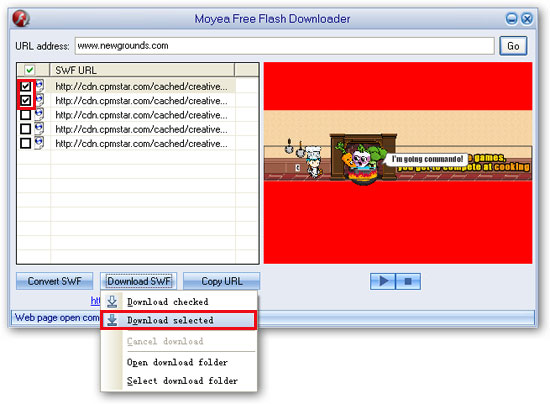
4. When the downloading is finished, click “Open download folder” to view the downloaded SWF files in the destination folder.
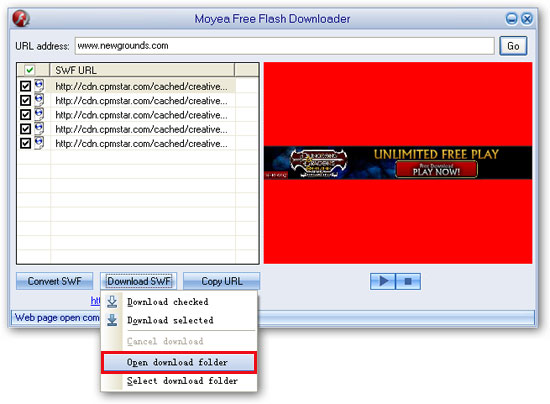
Besides the above-mentioned method, there is also another way to download SWF files with Moyea SWF to Video Converter Pro, here is how:
Step 1: Click “Browse” and then choose “From IE cache” from the drop-down menu.
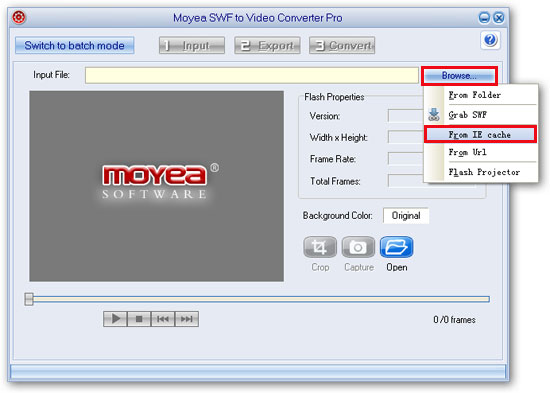
Step 2: In the pop-up window, you will see all the saved SWF files from all the websites you have browsed in your IE cache. Click the file name to have a preview and right click to go to the default temporary folder then save it to your appointed folder.
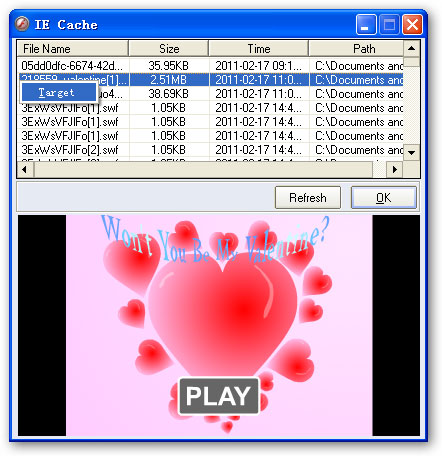
- Download Flash from Internet
- How to Convert online SWF for Portable Devices
- Convert youtube video to AVI
- Rip music off youtube video
- Convert youtube video to iPhone
- Convert youtube video to 3GP for mobile phone
- Convert youtube video to MP4 for iPod
- Convert youtube video to WMV, MP4 for Zune
- How to convert Flash SWF to video using command line
