Hot Guide & Tips
Software Testing
Please download Test resources to test & compare Moyea SWF To Video Converters with other SWF converters!
1. Music flash controlled by script:
Download Beautiful.swf
2. Interactive game flash:
Download GangsterPursuit.swf
Download CrusaderTrank.swf
More test resources and info...
How to convert SWF to Windows Movie Maker?

Price: $99.95
Concept: what is Windows Movie Maker?
Windows Movie Maker is a video, audio as well, creating/editing/merging program application included in Microsoft Windows OS.
Please refer to the chart below for the version history and system match of Windows Movie Maker.
Release Date |
WMM Version |
Operating System |
2000 |
WMM 1.0 |
Windows Me |
2001 |
WMM 1.1 |
Windows XP |
2002 |
WMM 2.0 |
Windows XP |
2004 |
WMM 2.1 |
Windows XP SP2 |
2004 |
WMM 2.5 |
Windows XP Media Center Edition 2005 |
2006 |
WMM 2.6 |
Windows Vista |
Note: Windows Movie Maker is no longer integrated in the latest OS Windows 7.
Features: what can Windows Movie Maker do?
Windows Movie Maker is very handy for both amateurs and professionals to edit video or audio.
1. Multiple import ways Windows Movie Maker supports: video and audio formats like .WMV/.ASF, .MPG (MPEG-1), .AVI (DV-AVI), .WMA, .WAV, .MP3, MPEG-2 and DVR-MS; video from an analog source such as a VCR, tape-based analog camcorder or webcam(for example DV tape); video from digital camera and other devices.
2. Timeline-based editing features Windows Movie Maker has: easy clip drag-and-drop to timeline, fast clip duplicate and split, direct clip burning to DVD and audio clip management as well.
3. Effects and transitions Windows Movie Maker offers: there are approximate 49 effects, 63 transitions and other few titles, credits and animations accumulated since version 2.0. Direct3D-based effect and effect-customization is also supported.
Connections: how to edit Flash SWF in Windows Movie Maker?
Why Flash SWF to Windows Movie Maker? Because it is much easier to edit the video converted from SWF file in Windows Movie Maker than to edit the Flash itself in other complicated, code-involved Flash editing tools.
The guide below to edit SWF in Windows Movie Maker is as easy as ABC.
a. Change the format: as mentioned previously, SWF is not the format that Windows Movie Maker supports. Therefore, an SWF to WMV(or SWF to any other WMM-supported format) conversion is a must.
b. Use the right SWF converters: a one-video type SWF to WMV Converter or an all-inclusive SWF to Video Converter Pro will be perfect! The picture below shows the easy and multi-source SWF import progress.
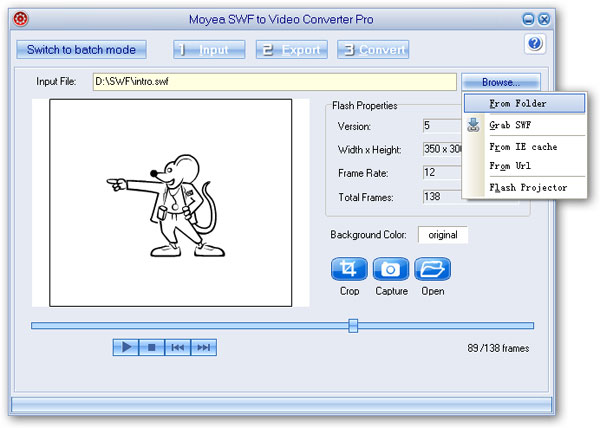
c. Implement SWF to WMV conversion: choose WMV as target output format from drop-down list, click big "Convert" button to start.
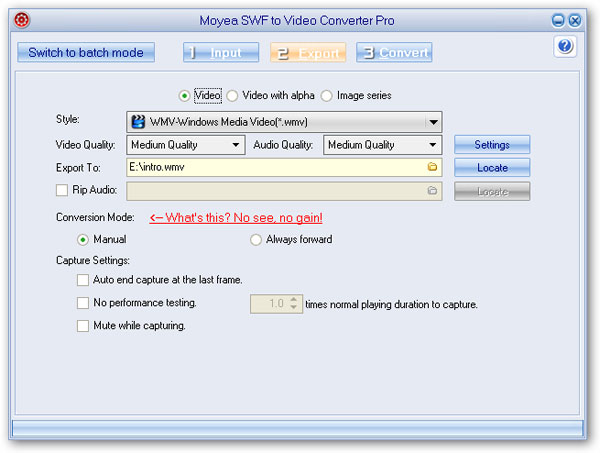
d. Export the WMV converted from Flash SWF to Windows Movie Maker to have fun of editing videos in a nice way, and by yourself!
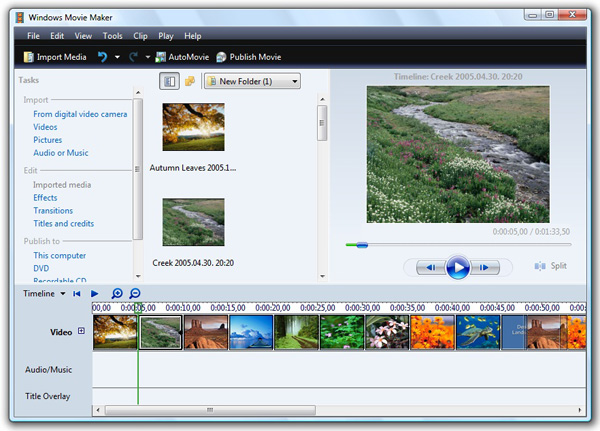
- Convert SWF to Animated GIF
- How to Convert SWF Flash to Windows Movie Maker
- How to Upload and Embed Flash SWF into Blogger
- How to Play Flash SWF Files on DVD Player
- How to Upload Flash SWF to Viemo
- How to Embed Flash SWF Files into Wordpress
- How to Upload and Share SWF on YouTube
- How to Import Adobe Flash SWF Files to iMovie
- How to Import Flash SWF Files to Windows Movie Maker
- How to Insert Flash SWF Files into iWeb
- How to Play Flash SWF Files in QuickTime Player
- How to Convert SWF File to JPG/JPEG Pictures
- How to transfer Flash SWF wallpapers from computer to phone
- Record How You Play NES Flash Games
- Import Flash SWF Files to Online Video Editing Software Kaltura
- How to Share Flash SWF on Tumblr Microblog
- Edit Flash in Apple Final Cut Pro
- How to Edit Flash with Adobe After Effects 7.0
- How to Import Flash into Adobe Premiere Pro CS4
- How to Convert Flash SWF to MOV on Mac for iMovie