Hot Guide & Tips
Software Testing
Please download Test resources to test & compare Moyea SWF To Video Converters with other SWF converters!
1. Music flash controlled by script:
Download Beautiful.swf
2. Interactive game flash:
Download GangsterPursuit.swf
Download CrusaderTrank.swf
More test resources and info...
Step-by-Step Tutorial about How to Post Flash SWF Content to Tumblr

Price: $99.95
If you are looking for something between Twitter and Facebook, not too simple and too many limits, and at the same time, not too complicated and too many tabs & buttons, Tumblr sounds perfect for you!
Tumblr is one of the most popular social networking websites and microblogging platforms as well that you can use to post anything you like: text, photos, quotes, links, music, and videos; and post from anything from browser, phone, desktop, email, or wherever you happen to be; and customize everything from head to toe including themes, colors and theme’s HTML.
Before our tutorial, it’s necessary and important to know some rules and terms of posting Flash SWF content to Tumblr. When you are uploading a video or a Flash to Tumblr, it must be under 100MB, and you have a 5-minute daily limit. That means that you can upload as many videos as you want in 1 day, provided the cumulative total of time in those videos is under 5 minutes. If you need to post larger videos, you can directly embed a video from YouTube.
Follow the instructions below to upload a Flash SWF file to Tumblr in 5 easy steps:
1. Log in to your existing Tumblr account or register one if you are new user.
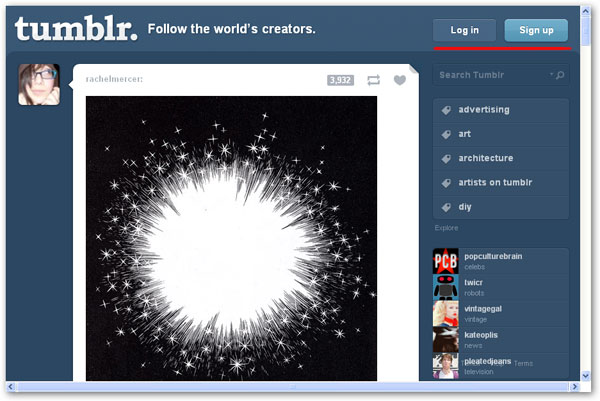
2. Click “Video” icon at the top of your Tumblr dashboard.
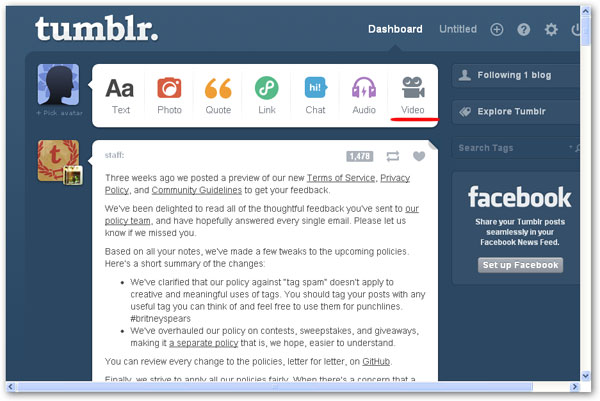
3. In “Add a Video” section, you can either embed a video from video-sharing sites like YouTube or Vimeo, or you can choose a video to upload from your own computer.
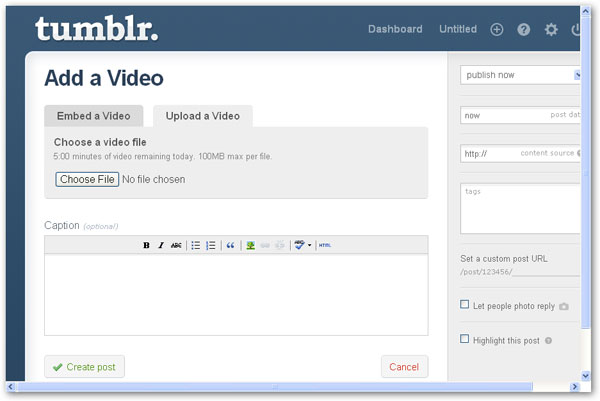
Note: if you choose a Flash file in .swf format to upload here, it will remind you that video encoding failed because SWF cannot be recognized by Tumblr. Therefore, you need to use a Flash converter that is able to convert the .swf file to the right format that Tumblr would support.
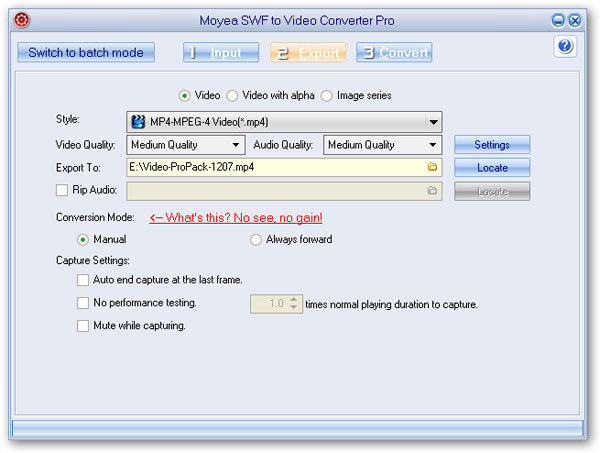
4. Repeat the above step 3 to upload again using the converted MP4 format generated by the Flash converter above, and type caption, set publish time & publish URL, add tags and highlight the post, etc. if you feel like to.
5. Click "Create Post" you will first see a video processing page. Once it’s done, your Flash content will be shown in your Tumblr blog like this.

- Convert SWF to Animated GIF
- How to Convert SWF Flash to Windows Movie Maker
- How to Upload and Embed Flash SWF into Blogger
- How to Play Flash SWF Files on DVD Player
- How to Upload Flash SWF to Viemo
- How to Embed Flash SWF Files into Wordpress
- How to Upload and Share SWF on YouTube
- How to Import Adobe Flash SWF Files to iMovie
- How to Import Flash SWF Files to Windows Movie Maker
- How to Insert Flash SWF Files into iWeb
- How to Play Flash SWF Files in QuickTime Player
- How to Convert SWF File to JPG/JPEG Pictures
- How to transfer Flash SWF wallpapers from computer to phone
- Record How You Play NES Flash Games
- Import Flash SWF Files to Online Video Editing Software Kaltura
- How to Share Flash SWF on Tumblr Microblog
- Edit Flash in Apple Final Cut Pro
- How to Edit Flash with Adobe After Effects 7.0
- How to Import Flash into Adobe Premiere Pro CS4
- How to Convert Flash SWF to MOV on Mac for iMovie