Hot Guide & Tips
Software Testing
Please download Test resources to test & compare Moyea SWF To Video Converters with other SWF converters!
1. Music flash controlled by script:
Download Beautiful.swf
2. Interactive game flash:
Download GangsterPursuit.swf
Download CrusaderTrank.swf
More test resources and info...
How to Play Flash SWF File on iPad 3?

Price: $99.95
iPad 3 is not officially released yet when am writing this tips, so there are some conclusions are based on the previous iPad, iPad 2 and the most popular rumors on the internet.
The reason why we are talking about the capability of iPad 3 to play Flash SWF or not is because the Apple products are not flash-friendly and the world knows it! Whether iPad 3 this time will make the breakthrough, we actually have no idea until the day it is really debuted, however, we can get some clues from those rumor-based iPad 3 new features and insider news.
iPad 3 New Features
- A new, thinner and sleeker design, 20% smaller in size compared to the iPad 2;
- A full touchscreen with HD display and a screen resolution of 2048 x 1536;
- A lighter, longer-life but more expensive battery;
- A wireless charging technology;
- A quad-core ARM Cortex-A9 designed A6 processor;
- The advanced mobile system with more than 200 new features and perfect to host multi-touch gesture technology in iPad 3 –iOS 5;
- A new 3D feature and retina display makes the screen resolution of the iPad3 will be 2048 x 1536 pixelsand the text and graphics look smooth and continuous at any size;
- A5MP camera with LED flash and 1080p or 720p video recording quality of 60 frames per second;
- The enhanced fingerprint proof technology with oleophobic materialscoated screen to effectively reduce the oil and keep your iPad 3 shinning.
iPad 3 Release Date
You can probably expect to witness iPad 3 release on Mar 7th, 2012, and then have it delivered to your door on Mar 16th in US. The massive iPad 3 international sale would start by Mar 30th.
iPad 3 and Flash SWF Support
Although there are no signs from above revealed features to prove iPad 3 will support Flash SWF playback, we do have alternatives to make Flash SWF files playable on iPad 3.
An all-in-one Flash SWF to Video Converter or an exclusive Flash SWF to iPad 3 Convertercan easily convert Flash SWF files to iPad-friendly format MP4, which applies to all the generations of iPad. The step-by step tutorial below will show you how and at least it really works.
Step 1: Import the Flash file you have in .swf format via the methods you like.

Step 2: Choose iPad 3 format MP4 from drop-down menu and use advanced output profile settings to customize more parameters of MP4, for a better quality MP4 video in iPad 3.
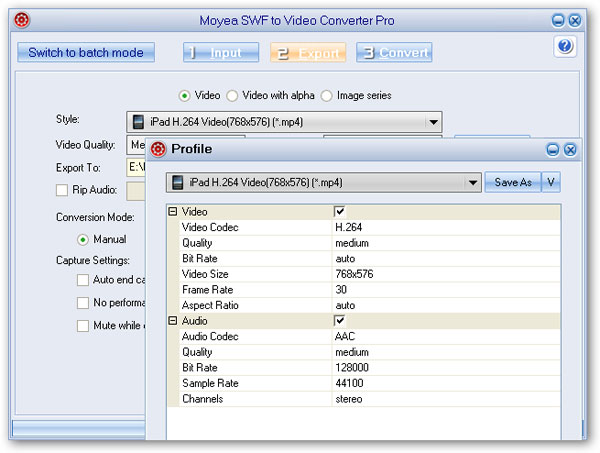
Step 3: Click convert to start SWF to iPad 3 MP4 conversion after a short program performance testing.
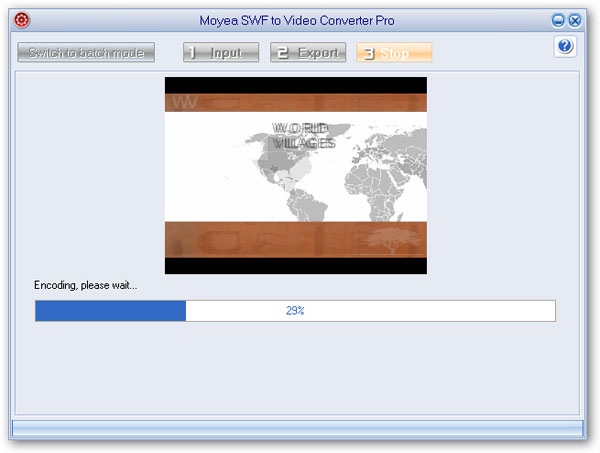
Step 4: Sync the converted SWF file now in MP4 to your iPad 3 and other Apple devices via iTunes or transfer software you can find on the market.
- Convert Flash SWF on iPad
- Convert Flash SWF on iPod
- Convert Flash SWF on Apple TV
- Convert Flash SWF on iPhone
- Convert Flash SWF on PSP
- Convert Flash SWF on Zune
- Play Flash SWF on iPad 2
- 3 Ways to Play Flash SWF on iPhone 3GS
- 3 Methods to Play Flash SWF on iPhone 4
- 3 Ways to Play Flash SWF on iPhone 5
- 4 Methods to Play Flash SWF on iPod touch
- Play Flash SWF on Samsung Galaxy Tab
- Play Flash SWF on Samsung Galaxy S2
- How to Play Flash SWF Files on Android Devices
- How to Play Flash SWF Files on iOS Device
- How to Play Flash SWF Files on HTC Titan
- How to Play Flash Animations on Nook Tablet & Nook Color
- How to Play Flash Animations on Wii
- How to Play Flash SWF Files on Motorola Xoom 2
- Play Christmas Flash Ecard SWF Files on Kindle Fire
- Play Flash SWF on Google Android 4.0
- How to play Flash SWF on Nokia Lumia 900
- How to Play Flash SWF Files on iPad 3
- How to Play Flash SWF on HTC Ville and HTC Edge
- How to Play Flash SWF Files on The new iPad
- How to Play Flash SWF on BlackBerry Bold Series Smartphones
- How to Play Flash on iPad Mini
- How to Play Flash on Samsung Galaxy S3
- How to Play Flash on Google Nexus 7
- How to Record 2012 Olympic Events as Flash for HTC One X
- Flash on Galaxy Note 2 - How to Play SWF on Galaxy Note 2
- How to Play Flash on Kindle Fire HD
- Flash for Optimus G - Play SWF on LG Optimus G
- 2 Methods to Play Flash on Acer Iconia Tab 110
- Flash for Galaxy S3 Mini - Play Flash on Samsung Galaxy S3 Mini
- 2 Methods to Play Flash on Asus PadFone 2
- SWF to J Butterfly - Play Flash on HTC J Butterfly
- SWF to Xperia T - Play Flash on Sony Xperia T
- SWF for Nexus 4 - Play Flash on LG Nexus 4
- 2 Methods to Play Flash on Surface RT
- Flash for iPad - Play SWF on iPad 4
- SWF for Nexus 10 - Play Flash on Google Nexus 10
- Flash for VivoTab RT - Play SWF on Asus VivoTab RT
- Flash for Venice - Play SWF on LG Venice
- Flash for Droid DNA - Play SWF on HTC Droid DNA
- Flash for Lumia 920 - Play SWF on Nokia Lumia 920
- Flash for lumia 822 - Play SWF on Nokia Lumia 822
- How to Play Flash Movie on LG Mach
- How to Play Flash on Lumia 620
- How to Play Flash on Huawei Ascend D1
- How to Play Flash on ZTE Nubia Z5
- How to Play Flash on Huawei Ascend Mate
- Flash to Xperia ZL - Play Flash on Sony Xperia ZL
- Flash to Xperia Tablet Z - Play Flash on Sony Xperia Tablet Z
- How to Play Flash on HTC One
- 3 Methods to Play Flash on Asus FonePad