Hot Guide & Tips
Software Testing
Please download Test resources to test & compare Moyea SWF To Video Converters with other SWF converters!
1. Music flash controlled by script:
Download Beautiful.swf
2. Interactive game flash:
Download GangsterPursuit.swf
Download CrusaderTrank.swf
More test resources and info...
How to save Flash SWF with IE and find it in IE cache

Price: $99.95
Flash SWF cache is always being considered a headache because it could be a huge security threat. That’ why we have some early posts that introduce how to delete these Flash caches in different OSs and browsers, here is one of them.
However, every coin has two sides. Flash SWF caches are good and convenient sometimes in another way around. There are several Flash SWF downloaders or we may call it catchers in the market using this cache technology to save, watch, play and download various Flash SWF files from your Internet Explorer.
In an easier way to explain, all the Flash SWF items you have browsed in IE will be saved as cache, and the software/tool which is able to host these cache histories can be granted direct access to use these caches, for example, play them, import them as source files to convert to video, or just download them and save in your own computer.
The software Flash SWF to Video Converter appeared below is a perfect example to show you how to make full use of these Flash SWF caches.
To view and play: click “Browse” button highlighted in red and then choose “from IE Cache”.
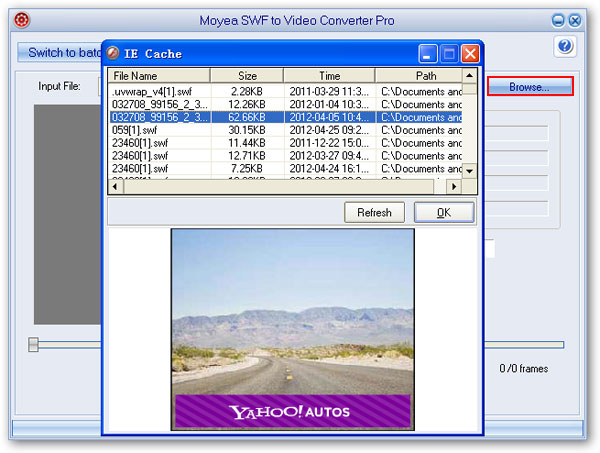
To find the target folder: right-click “Target” to view the Flash SWF copy that saved in your computer folder.
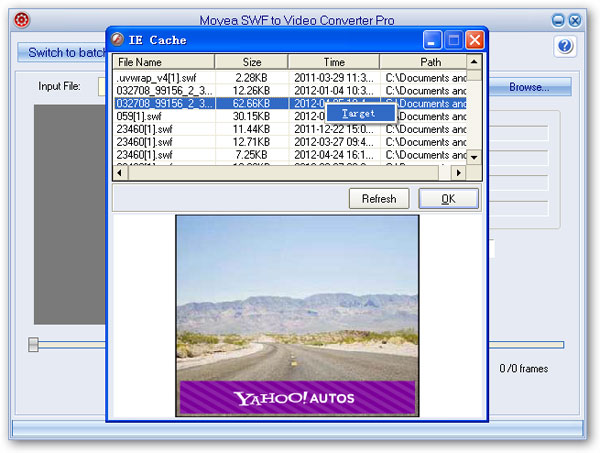
To convert it to video, audio or image format: click “Export” tab to convert the selected Flash SWF to regular video format, to AVI video with 32-bit RGBA transparency and Alpha channel, and to image format including the animated GIF.
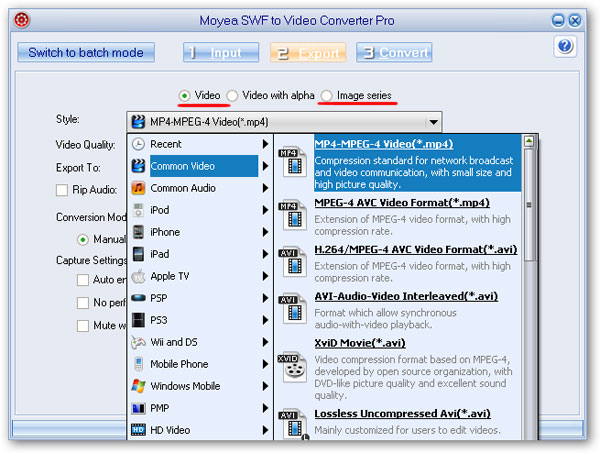
To conclude, the Flash SWF converter mentioned above not only can play IE Flash caches, but also can convert it to other popular formats that are suitable to play on various devices. What are you going to do with your Flash caches now?
- Video Format & Codec
- What is Flash? When and Why to use it
- Create Draw with Flash
- Create Flash buttons ( Simple Button, Advance Button )
- Change objects between two keyframes
- Make simple flash ecards
- 3 Ways to Convert Flash to HTML5
- Insert Flash SWF file into PowerPoint
- Add Flash SWF to Yahoo SiteBuilder
- Insert Flash SWF into FLA
- Embed Flash SWF in Joomla
- 3 Ways to Play Flash SWF on Ubuntu
- Convert Flash SWF to BMP Image
- Download and Find Flash in IE Cache
- How to Play Flash SWF in VLC Media Player
- Upload Flash SWF File to 4chan Imageboard
- 2 Methods to Play Flash on Mountain Lion
- How to Convert Flash for VLC Media Player on Mac