Hot Guide & Tips
Software Testing
Please download Test resources to test & compare Moyea SWF To Video Converters with other SWF converters!
1. Music flash controlled by script:
Download Beautiful.swf
2. Interactive game flash:
Download GangsterPursuit.swf
Download CrusaderTrank.swf
More test resources and info...
Convert Flash SWF to QuickTime MOV – Play Digital Media Files Online and on Desktop
QuickTime is a multimedia framework developed by Apple to play kinds of multimedia files both on Mac and Win OS. Since its first release on Dec 02nd, 1991, QuickTime has been developed to be a very powerful media technology that works on various video, audio and image formats that you come across.
In the past 19 years, QuickTime has experienced the following version histories:
Dec 1991 QuickTime 1.x |
Jun 1999 QuickTime4.x |
Apr 2005 QuickTime 7.x |
Feb 1994 QuickTime 2.x |
Apr 2001 QuickTime 5.x |
Jun 2009 QuickTime X |
Mar 1998 QuickTime 3.x |
Jul 2002 QuickTime 6.x |
…… |
QuickTime can play Internet videos, HD movie trailers, personal media clips and audio soundtracks, etc. in a variety of formats, the QuickTime supported formats are:
Audio Formats |
AAC, AMR Narrowband, Apple Lossless, Au file format, AIFF, A-law, Core Audio Format, MACE, Microsoft Adaptive DPCM (MS ADPCM), MIDI, MP3, PCM, QCELP (Qualcomm PureVoice), QDesign, WAV, μ-law |
Video Formats |
3GP and 3G2, Animated GIF, Animation, Apple Video, AVI, DV, Cinepak, Component Video, Graphics, H.261, H.262/MPEG-2 Part 2, H.263, H.264/MPEG-4 AVC, Microsoft Video 1, MPEG-1, MPEG-4 Part 2, Motion JPEG, Pixlet, Planar RGB, Qtch, QuickTime Movie, QuickTime |
Picture Formats |
BMP, FlashPix, GIF, JPEG, JPEG 2000, TXT, PNG, Truevision TGA, TIFF |
And as always, QuickTime is getting stronger every time and its capability is consistently extended. Yes, that is QuickTime beyond and future.
From QuickTime 7 Pro, kinds of third-party components and additional resources are available to take QuickTime to another level.
3rd-Party Plug-ins |
DivX, Streambox, Autodesk, REDCODE RAW, Flip4Mac, Glue Tools, MXF4Mac |
QuickTime Streaming Solutions |
HTTP Live Streaming, QuickTime Streaming Server |
QuickTime for Developers |
The Apple Developer Connection, Licensing QuickTime |
Although QuickTime is this flexible and perfect, said can play every popular video format you want to play, there is only thing to complain: the inability to play Flash SWF on QuickTime.
It is not the first time we have encountered this problem and especially for Apple-related products. And the reason is well-known too, Apple does not support Flash SWF.
Therefore, we may need a little bit help either from a focused Flash SWF to QuickTime Converter or an all-inclusive Flash SWF to Video Converter. And please be assured that the whole SWF to QuickTime conversion is very easy to do and you can do it via only 3 steps below.
Step 1: Import the original Flash SWF file you want to convert into the program.
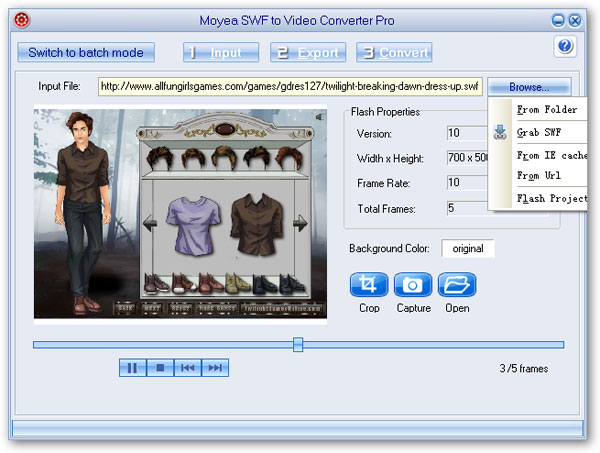
Step 2: Choose the QuickTime format MOV from the drop-down Style menu and access its advanced settings page for more parameter options.
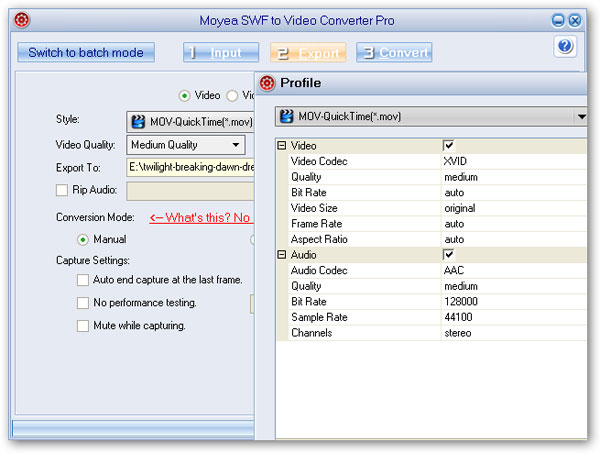
Step 3: Click Convert to start the Flash SWF to QuickTime conversion after a short performance testing.
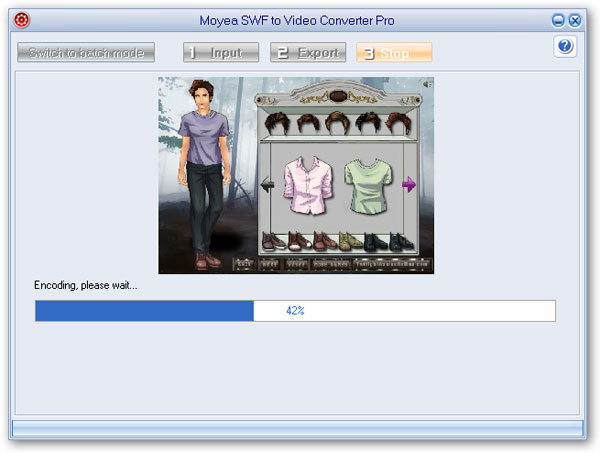
- Convert SWF to Animated GIF
- How to Convert SWF Flash to Windows Movie Maker
- How to Upload and Embed Flash SWF into Blogger
- How to Play Flash SWF Files on DVD Player
- How to Upload Flash SWF to Viemo
- How to Embed Flash SWF Files into Wordpress
- How to Upload and Share SWF on YouTube
- How to Import Adobe Flash SWF Files to iMovie
- How to Import Flash SWF Files to Windows Movie Maker
- How to Insert Flash SWF Files into iWeb
- How to Play Flash SWF Files in QuickTime Player
- How to Convert SWF File to JPG/JPEG Pictures
- How to transfer Flash SWF wallpapers from computer to phone
- Record How You Play NES Flash Games
- Import Flash SWF Files to Online Video Editing Software Kaltura
- How to Share Flash SWF on Tumblr Microblog
- Edit Flash in Apple Final Cut Pro
- How to Edit Flash with Adobe After Effects 7.0
- How to Import Flash into Adobe Premiere Pro CS4
- How to Convert Flash SWF to MOV on Mac for iMovie
